Bienvenue invité ( Connexion | Inscription )
  |
 dimanche 06 mars 2016 à 22:24 dimanche 06 mars 2016 à 22:24
Message
#1
|
|
   Petite brise Groupe : Membres Messages : 105 Inscrit : 17/11/2004 Lieu : Belgique(Thulin) Membre no 1487 |
Bonsoir,
Je viens d'installer SH5 sur win 10. Au 1er démarrage, le système via le site de ubisoft à installer une mise à jour (1.2.0) au second démarrage, j'ai reçu l'image qui sera mise en fichier joint, avec l'avis : service indisponible, veuillez réessayer plus tard. Que faire dans ce cas pour lancer je jeu ? 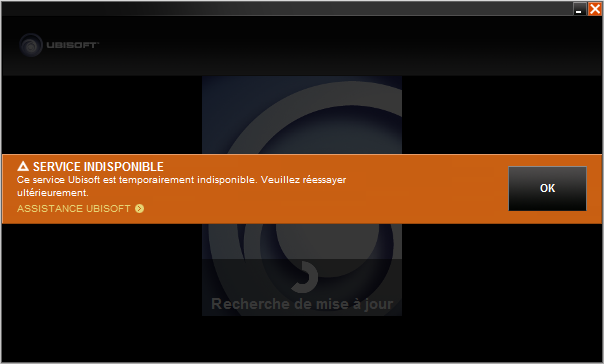 Merci de votre avis mistral
Image(s) jointe(s)
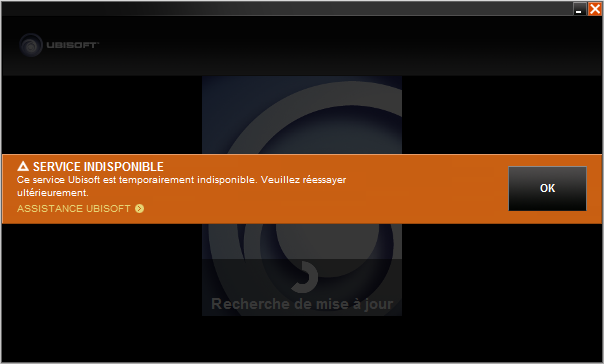
|
|
|
|
 lundi 07 mars 2016 à 17:24 lundi 07 mars 2016 à 17:24
Message
#2
|
|
 Très légère brise Groupe : Membres Messages : 24 Inscrit : 30/01/2016 Membre no 26512 |
Problème avec UPLAY d'Ubisoft.
SH5 avec le patch 1.2.0 ici: http://www.sendspace.com/file/qqgaar Clic gauche sur la photo  Install le mod "The Wolves of Steel 1.05" http://www.subsim.com/radioroom/showthread.php?t=210703 Téléchargement du mod "The Wolves of Steel 1.05" http://www.subsim.com/radioroom/downloads....ile&id=4298 Video tutoriel sur l'install du mod "The Wolves of Steel 1.05" : https://www.youtube.com/watch?v=pevSVIsmxhs Pour supprimer le contrôle d'UPLAY sur SH5 ici au Message #4: http://www.mille-sabords.com/forum/index.php?showtopic=55115 Pour activer les mod avec JSGME et avoir SH5 en français avec le mod "The Wolves of Steel 1.05" voir ici au Message #2: http://www.mille-sabords.com/forum/index.php?showtopic=55114   Bonne chance... Ce message a été modifié par franorte - lundi 07 mars 2016 à 18:10. |
|
|
|
 lundi 07 mars 2016 à 19:41 lundi 07 mars 2016 à 19:41
Message
#3
|
|
 Très légère brise Groupe : Membres Messages : 24 Inscrit : 30/01/2016 Membre no 26512 |
Les mods actif avec JSGME
1. The Wolves of Steel 1.05 2. The Wolves of Steel 1.05 - Update No. 03 5. The Wolves of Steel 1.05 - Wind & Smoke addon The Wolves of Steel 1.03 - TDW Real Navigation FRA The Wolves of Steel 1.03 FRA 
|
|
|
|
 lundi 07 mars 2016 à 20:02 lundi 07 mars 2016 à 20:02
Message
#4
|
|
 Très légère brise Groupe : Membres Messages : 24 Inscrit : 30/01/2016 Membre no 26512 |
Quel plaisir le mod The Wolves of Steel 1.05
  Avec le schnorchel fonctionnel,quel plaisir de faire des missions à longue distance pour éviter l’aviation...      Un mod incroyable "The Wolves of Steel 1.05" |
|
|
|
 mardi 08 mars 2016 à 12:39 mardi 08 mars 2016 à 12:39
Message
#5
|
|
   Petite brise Groupe : Membres Messages : 105 Inscrit : 17/11/2004 Lieu : Belgique(Thulin) Membre no 1487 |
Quel plaisir le mod The Wolves of Steel 1.05   Avec le schnorchel fonctionnel,quel plaisir de faire des missions à longue distance pour éviter l’aviation...      Un mod incroyable "The Wolves of Steel 1.05" Merci de la réponse très généreuse. Je vais tous réinstaller, comme expliquer ""la route est longue"" Mais la version 1.2 a été télécharger sans mon intervention. Donc, Pour bien installer, il est nécessaire de ne pas installer l'entièreté du programme. Ma question, QUE FAUT-IL NE PAS INSTALLER? Merci. mistral |
|
|
|
 mardi 08 mars 2016 à 18:08 mardi 08 mars 2016 à 18:08
Message
#6
|
|
 Très légère brise Groupe : Membres Messages : 24 Inscrit : 30/01/2016 Membre no 26512 |
1-install SH5 version 1.1 ou 1.0
2-install patch 1.2.0 ici http://www.sendspace.com/file/qqgaar 3-Téléchargement du mod "The Wolves of Steel 1.05" http://www.subsim.com/radioroom/downloads....ile&id=4298 4-faire comme sur la vidéo pour l'install du mod "The Wolves of Steel 1.05" https://www.youtube.com/watch?v=pevSVIsmxhs 5-supprimer le contrôle d'UPLAY sur SH5 ici au Message #4: http://www.mille-sabords.com/forum/index.php?showtopic=55115 6-pour avoir SH5 en Français ici au Message #2: http://www.mille-sabords.com/forum/index.php?showtopic=55114 7-Les mods actif avec JSGME 1. The Wolves of Steel 1.05 2. The Wolves of Steel 1.05 - Update No. 03 5. The Wolves of Steel 1.05 - Wind & Smoke addon The Wolves of Steel 1.03 - TDW Real Navigation FRA The Wolves of Steel 1.03 FRA Pour te faire une idée de SH5 avec le mod The Wolves of Steel 1.05           Bonne chance pour l'install... Ce message a été modifié par franorte - mardi 08 mars 2016 à 18:40. |
|
|
|
 mardi 08 mars 2016 à 18:56 mardi 08 mars 2016 à 18:56
Message
#7
|
|
   Petite brise Groupe : Membres Messages : 105 Inscrit : 17/11/2004 Lieu : Belgique(Thulin) Membre no 1487 |
1-install SH5 version 1.1 ou 1.0 2-install patch 1.2.0 ici http://www.sendspace.com/file/qqgaar 3-Téléchargement du mod "The Wolves of Steel 1.05" http://www.subsim.com/radioroom/downloads....ile&id=4298 4-faire comme sur la vidéo pour l'install du mod "The Wolves of Steel 1.05" https://www.youtube.com/watch?v=pevSVIsmxhs 5-supprimer le contrôle d'UPLAY sur SH5 ici au Message #4: http://www.mille-sabords.com/forum/index.php?showtopic=55115 6-pour avoir SH5 en Français ici au Message #2: http://www.mille-sabords.com/forum/index.php?showtopic=55114 7-Les mods actif avec JSGME 1. The Wolves of Steel 1.05 2. The Wolves of Steel 1.05 - Update No. 03 5. The Wolves of Steel 1.05 - Wind & Smoke addon The Wolves of Steel 1.03 - TDW Real Navigation FRA The Wolves of Steel 1.03 FRA Pour te faire une idée de SH5 avec le mod The Wolves of Steel 1.05  Merci pour la générosité des images, cela donne envie. Donc j'installe le minium et pour éviter le fichier 1.2.0 de Ubisoft, il vaut mieux se déconnecter De cette façon, je pourrai installer la bonne version 1.2.0 et ensuite, suivre toutes les instructions qui suivent. Merci encore mistral          Bonne chance pour l'install... |
|
|
|
 mardi 08 mars 2016 à 19:51 mardi 08 mars 2016 à 19:51
Message
#8
|
|
 Très légère brise Groupe : Membres Messages : 24 Inscrit : 30/01/2016 Membre no 26512 |
Tu ne regrettera pas le mod "The Wolves of Steel 1.05"
La pression monte dans les coursives du U-boot la nuit tombé!!!           
Ce message a été modifié par franorte - mardi 08 mars 2016 à 19:54. |
|
|
|
 mardi 08 mars 2016 à 21:20 mardi 08 mars 2016 à 21:20
Message
#9
|
|
 Très légère brise Groupe : Membres Messages : 24 Inscrit : 30/01/2016 Membre no 26512 |
Merci pour la générosité des images, cela donne envie. Donc j'installe le minium et pour éviter le fichier 1.2.0 de Ubisoft, il vaut mieux se déconnecter De cette façon, je pourrai installer la bonne version 1.2.0 et ensuite, suivre toutes les instructions qui suivent. Merci encore mistral La version 1.2.0 d'Ubisoft,c'est la même que celle donner plus haut. 
Ce message a été modifié par franorte - mardi 08 mars 2016 à 21:22. |
|
|
|
 mardi 08 mars 2016 à 23:21 mardi 08 mars 2016 à 23:21
Message
#10
|
|
 Très légère brise Groupe : Membres Messages : 24 Inscrit : 30/01/2016 Membre no 26512 |
En manœuvre dans le port en hiver. Avec le patch "The Wolves of Steel 1.05"

|
|
|
|
 mercredi 09 mars 2016 à 10:45 mercredi 09 mars 2016 à 10:45
Message
#11
|
|
 Très légère brise Groupe : Membres Messages : 30 Inscrit : 03/02/2016 Membre no 26523 |
Bonjour. Une question cependant ; j ai installe SHV et commencé à jouer depuis quelques semaines déjà... est il possible malgré tout de mettre les différents mods (je pense en particulier à world of steel ) et y a t il une procédure différente d'avec un jeu "neuf" non utilisé quoi? Merci
LAurent |
|
|
|
  |
1 utilisateur(s) sur ce sujet (1 invité(s) et 0 utilisateur(s) anonyme(s))
0 membre(s) :

|
Version bas débit | Nous sommes le : jeudi 25 avril 2024 à 07:22 |











